From memory
 |
 |
| Vectorized | C | |
in the palette |
on the schematic |
The block is designed to connect one part of the schematic with another part located in an arbitrary place of the project. To select the source specified using the Into memory block, double-click on the block and select the desired connection point in the list. To specify the name of the connection point, double-click on the block. You can specify multiple connection points in a block. The block is vectorized and performs the procedure of retrieving global (named) variables from the dynamic memory to implement the 2nd stage of "wireless" data transmission. The block has only the output port(s). The block has a special dialog box with the title From memory, containing 2 mini-windows:
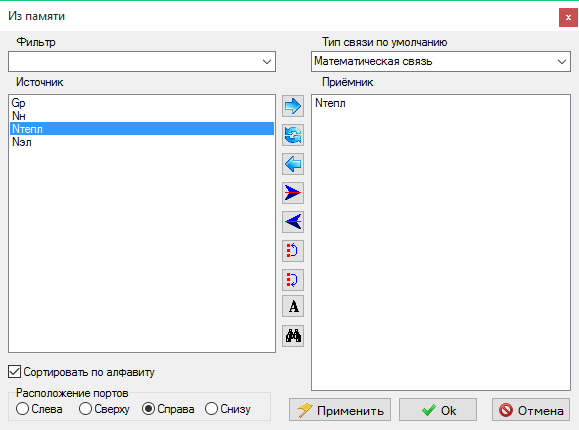
If it is necessary to extract some global variable, for example, Nтепл, from the memory in the form of the output signal of the block, it is necessary to:
- Source (for outputting the names of global variables);
- Receiver (to display a list of names of global variables available in the project at the time of opening the dialog box).
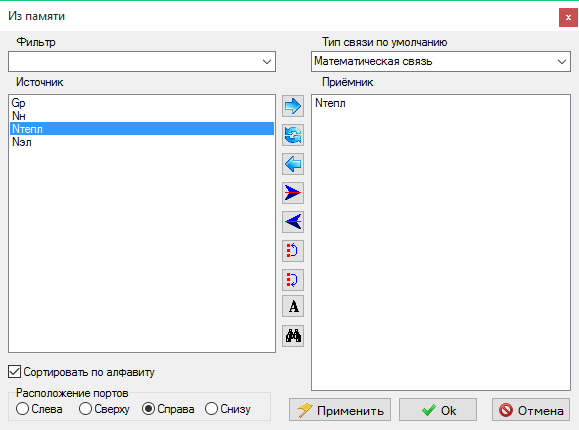
If it is necessary to extract some global variable, for example, Nтепл, from the memory in the form of the output signal of the block, it is necessary to:
- the mouse cursor to select this variable in the Source mini-window;
- perform a single click with the left mouse button on the button with the image of a single arrow pointing to the right: the variable name will move from the left mini-window (Source) to the right-bottom mini-window (Receiver);
- close the dialog box by clicking on the OK button: the Schematic window will be redrawn and this block from memory will have one (scalar) output port.
Properties
None
Parameters
None
Note:
if the number of global variables (scalar or vector) being extracted from dynamic memory is two or more, then when the dialog window is closed, the Schema window will be redrawn and this block from memory will have the number of output ports (scalar or vector) equal to the number of retrieved global variables.