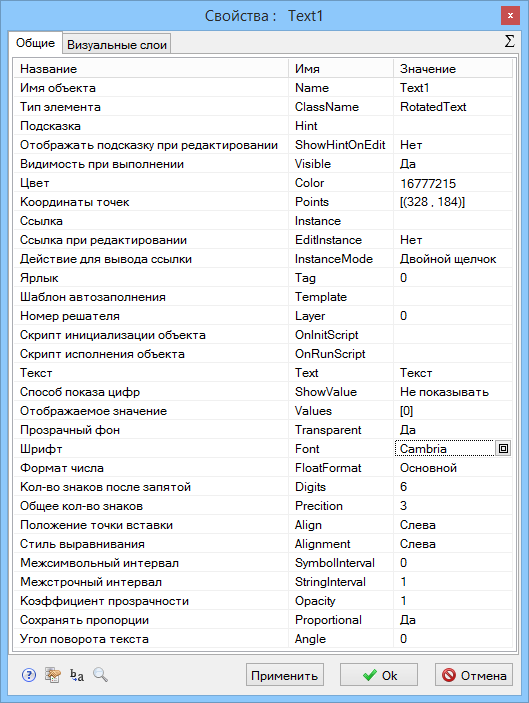Note
 |
 |
| not calculated | C | |
| in the palette | on the schematic |
The block is a service block and provides the ability to execute explanatory text messages anywhere in any project schematic window. To enter a text message, please:
- transfer the "Note" block from the palette of standard blocks to the schematoc window, placing it in the desired place;
- double-click with the left mouse button on the word Text that appears;
- in the opened window of the text editor, enter the necessary comments (a note, explanatory text for the schematic, etc.);
- click on the Apply button in the text editor toolbar.
Inputs
none
Outputs
none
Properties
none
Parameters
none
Note:
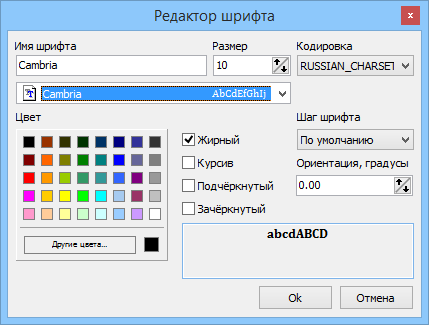
To open this window, right-click on the block in the schematic window and select the "Font" item in the block properties:
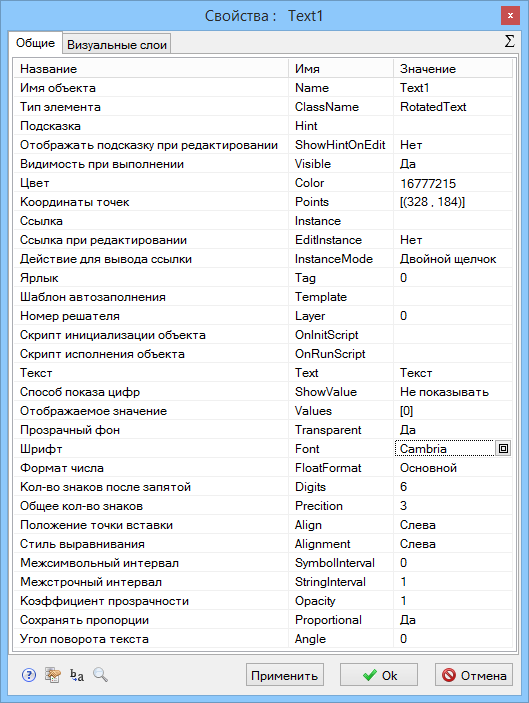
- Any text inserted into the diagram does not affect the calculation.
- The font size and color, and other characteristics of the entered text message can be changed in the block properties:
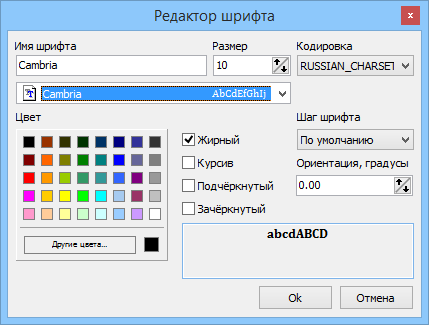
To open this window, right-click on the block in the schematic window and select the "Font" item in the block properties: